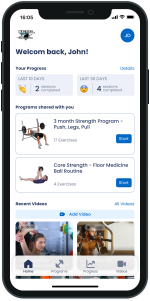Latest Releases
Support for the latest Mobile Devices
Update to ensure our app is compatible with the latest mobile operating systems on both iOS and Android devices
Videos now displayed more seamlessly in mobile apps
Large ‘Play’ icon is now used to alert the user when a video file is available with an exercise in the mobile app
Ability to link to videos or other content
Exercise descriptions now support the use of external links – This enables users to link to more exercise content such as YouTube videos. When the client views an exercise descriptor in the app a clickable link will be present, link will open in a new application.
PDF Exercise Program Layouts
Efficiency improvements to reduce time to generate programs, and minor changes to page spacing and page break handling.
Client Section – Client Portal Access
Change to ensure the client sharing state is immediately saved once enabled by the user
Form Sharing Improvements
Forms now shared among all users (practitioners) who are part of the account
Security Update
Background updates to user best practice security is in place
Programs Section ‘Back’ Button
We made a change to ensure the back button in the Programs section now takes you back to the previous page. This ensures if you enter the Programs section from the Client/Exercise Programs tab, it will take you back to this section.
Email Configuration Option
You now have the ability to choose if emails sent to clients are also copied to the practitioner. Use the ‘Send me a copy of client emails’ setting in the the Settings/Client Portal & App Settings section to configure this on or off.
Drag & Drop Improvement
We have updated the Programs section drag and drop function to ensure it handles multiple page breaks, sub headers and blank exercises correctly. You can now organise all the program elements using drag and drop.
Reminder – Update Your Logo
Your logo is Included in the banner of the email sent to your clients. Configure this logo in the Settings/Client Portal & App Settings section. We use the same logo that is presented in the Client Portal and Mobile App. A landscape shape logo is recommended.
Watch & Learn Videos
We recently updated our video tutorials in the Watch & Learn section. We recommend new and existing users watch the relevant videos to learn the tips and tricks to optimise use. It includes creating new programs, advanced program editing, understanding the search functionality, managing clients and exercises, and much more.
Client Import Capabilities – You can now mass import client details using a simple CSV excel file. Imported client details are matched based on email address, with the imported record either updating the existing record, or creating a new one. See the Clients/Import section for more information.
Use an Exercise Multiple Times in a Program – The ability to add the same exercise to a program multiple times has been restored to support complex and split exercise programs.
Manage Programs by Practitioner – You can now manage programs by practitioner in Small Business and Business accounts. This enables users to filter the Programs sections by Practitioner, and easily keep track of who is writing programs. All programs, clients and exercises are visible to all Practitioners in these accounts.
Client App User Limit – The limit on shared programs has been lifted to 50 for Light user accounts. This in inline with our current Plans.
July 2022 – Updates
Exercise Drag & Drop is Now Fully Supported – You can now simply click, drag & drop an exercise to add it to an exercise program. Then use the same drag & drop process the reorder the exercises in the program.
We Changed How we Send Email – We have completely reimplemented how we approach email to help ensure when you email an exercise program, or the Client App login details you can be confident it will be delivered. Delivery to G-Mail, Outlook and a host of other providers has been rigorously tested with a high success rate.
Your Logo is Now Included in the Email You Send to Clients – Your logo is now used in the email header to ensure your brand is front and centre when you are corresponding with your clients. Your logo from the Client Portal & App Settings is used for this purpose.
Other Items – We have improved a number of small features including Programs search filters, Client list sorting, landscape image handling, email address in Send Mail fields, updates to Payments section and the Page Header designer.
June 2022 – Product Updates
All New ExerciseSoftware is Live!
After 18 months of development the brand new interface for ExerciseSoftware is now live. Hope you enjoy it 🙂