MANAGE EXERCISES SECTION
This section is used to refine and explore the exercise collection. This includes viewing exercises, editing exercises, creating new exercises, selecting exercises as Favorites and Hiding exercises.
Page Operations
Create a New Exercise
Click the Create New Exercise link to enter the create exercise sectionSearch the Exercise Collection
To refine the exercise collection search by keywords or use the drop down menu
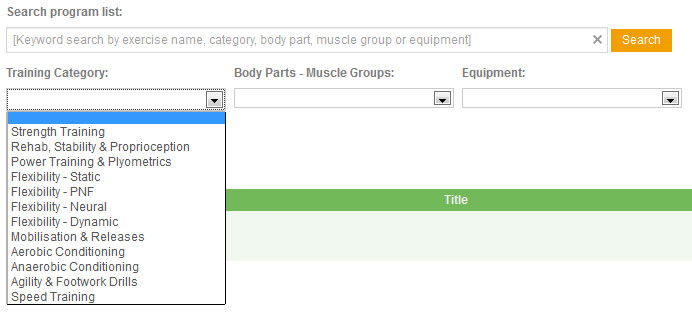
Search Tips1. Try widening your search by using only the dropdown menus. Make only one or 2 selections and click Search
2. Use the same keywords (or part of the words) that appear in the dropdown menus
3. Keywords – Exercise names, category, body part, muscle group and equipment can all be used as keywords
4. From the Exercises window click the star icon to make any exercise a favorite. Favorites always display first in search results
Page Icons
Edit Only exercises that are not shared can be edited. If you wish to edit an exercise (eg. Change an existing exercise name). First, duplicate the exercise, then edit the duplicate. Do not share this exercise, if desired hide the original exercise. View Any exercise can be viewed by clicking the ‘V’ – View icon Duplicate Any exercise can be duplicated and then edited Delete Only exercises that are not shared can be deleted. Simply click the delete icon. To remove shared exercises from search results, opt to Hide these exercises. Share (Function on hold) – Any exercise you create can be submitted for sharing by clicking the green icon. All exercises submitted for sharing need to be approved by the site editor. Once approved the exercise will be available to other users. At this point you are no longer able to edit or delete this exercise. You will need to duplicate it, before editing. Favorites – Click the star icon to add an exercise to your favorites list. Favorite exercises present at the top of the exercise search list and are generally faster to find. Hide Exercises Marking exercises as Hidden means they will not appear in the Exercises section when searching for exercises. This function speeds up the search process.


