CREATE & EDIT CLIENTS SECTION
This section allows new clients to be created and client information to be edited. This includes contact details, personal information, attachments and exercise program history Create a New Client
Click Create Client button on the Manage Clients page
Edit an Existing Client
Find the client on the Manage Clients page, click the Edit icon
Create or Edit Client InformationThis section is split into 4 tabs
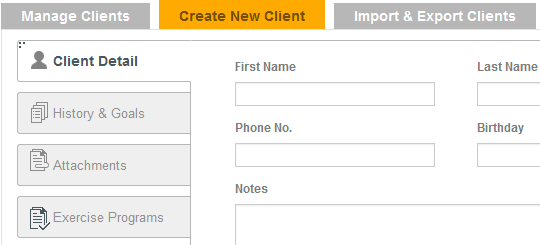
Tab 1 – Client DetailsEnter text into fields. Name fields are only mandatory fields
Click Save/Update to Save Changes
Tab 2 – History & Goals
1. Click Create to add a new note
2. Enter text into Medical/Exercise Info field
3. Format as desired
4. Click Save/Update
Notes will be stored in date order
Tab 3 – Attachments – Associate files with the client 1. Click Add File
2. Click Browse & select file for upload
3. Add file description if necessary
4. Click Update/Save to upload file
Tab 4 – Exercise Programs
Create a new program by clicking CreateDelete a program by selecting it and clicking DeleteAdd to Template/Client’s List Select a program to move from one list to the other. Click Add to Template/Client’s List
Manage the client’s exercise program history using the operations icons edit, duplicate & delete
Click Update to save changes


